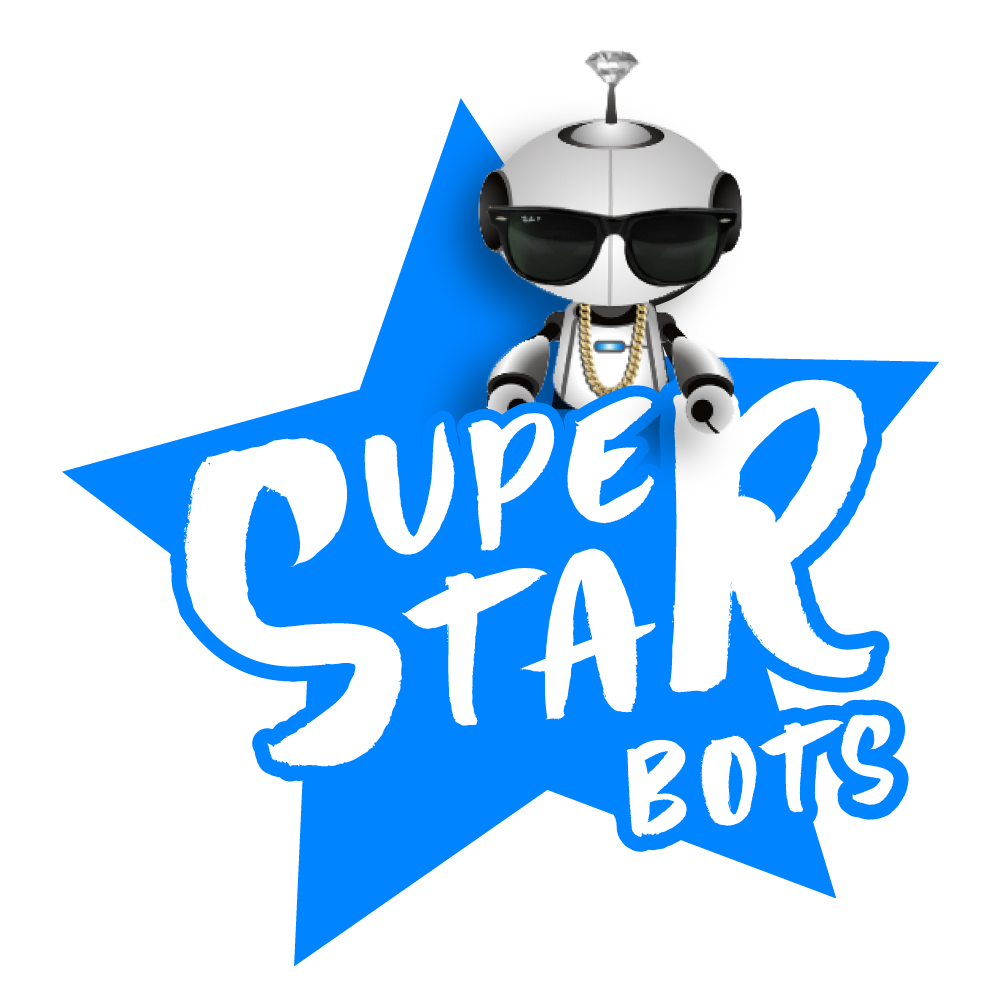- You can use Yoast SEO from your phone
Search Engine Optimisation (SEO) is what makes your website appear in search engines such as Google, Yahoo, and Bing. It’s very important that your website is formatted correctly to help it appear in search engines. The better optimised your site is, the better it will perform.
Your website is optimised with Yoast SEO. This is a free WordPress app that helps optimise your site’s pages, posts, products and events. When you edit a Page, Post, Product or Event (from the admin area NOT Elementor), you’ll see a Yoast SEO area at the bottom, giving each page a ranking. It shows you tips on what you can do to improve your rankings:

- Focus keyphrase – click here to enter a relevant keyword or phrase that you want your page/product/post/event to rank for
- Click Edit snippet to change the way the page/post/product/event appears in search engines and on social media – this means changing the title and the description
- This is a score of how well your content is optimised for the focus keyphrase you’ve chosen – click on the tab and follow the suggestions shown within the tab to improve your SEO
- Readability – this is a score of how easy your text is to read and understand – click Readability to see suggestions on how to improve
Optimising Images:
- You can optimise images from your phone
When you upload photos, make sure you give them a relevant title, description and ALT text (the caption is what’s used for photo galleries). You want the title, description and ALT text to include the relevant keywords and phrases that you want to rank for in search engines, in this case ‘gym’ and ‘fitness’:

- ALT Text – this should be a description of the image that includes relevant keywords and phrases
- Title – a name for the image
- Caption – used in photo galleries
- Description – a description of the image
If you follow all of these tips, you can vastly improve your ranking in search engines.