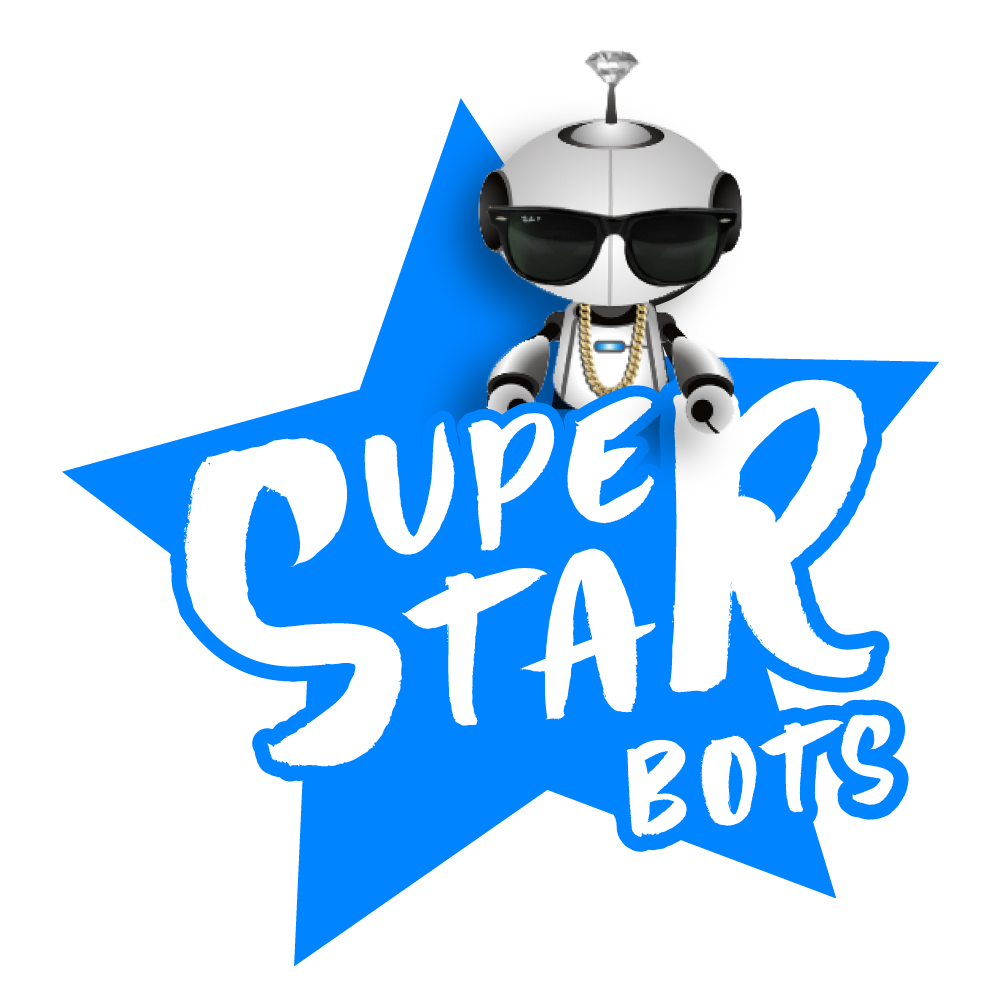To edit your website, go to (yoursite.co.uk)/wp-admin and login with your username and password. From here you’ll be able to manage your website, and when you visit pages on your site, the admin toolbar will be visible to you. We’ve created a custom admin area for you, so everything you’ll need can be found straight away when you log in:

- Click Screen Options if for some reason your custom admin area isn’t visible
- This is your custom Dashboard/Admin Area
- This is the WordPress Menu, which you probably don’t need
If you can't see your custom admin area
If you can't see your custom admin area, click Screen Options and ensure the 'Welcome' option is ticked.
Once you’re logged in, the admin toolbar will be visible to you at the top of every page. From here you can quickly edit the page that you’re currently on, or add a new page, event, blog post or product with the click of a button:

- Click the Website Name (in this case ‘Demo Site’) to return to the Dashboard
- Update the site logo & menus
- Use the +New button to add a new page, post, event, product or user
- Edit the page that you’re currently on
- Edit pages with Elementor for a user-friendly drag and drop experience